Bulk Messaging
Send To Multiple Recipient

SEND WHATSAPP MESSAGES IN BULK
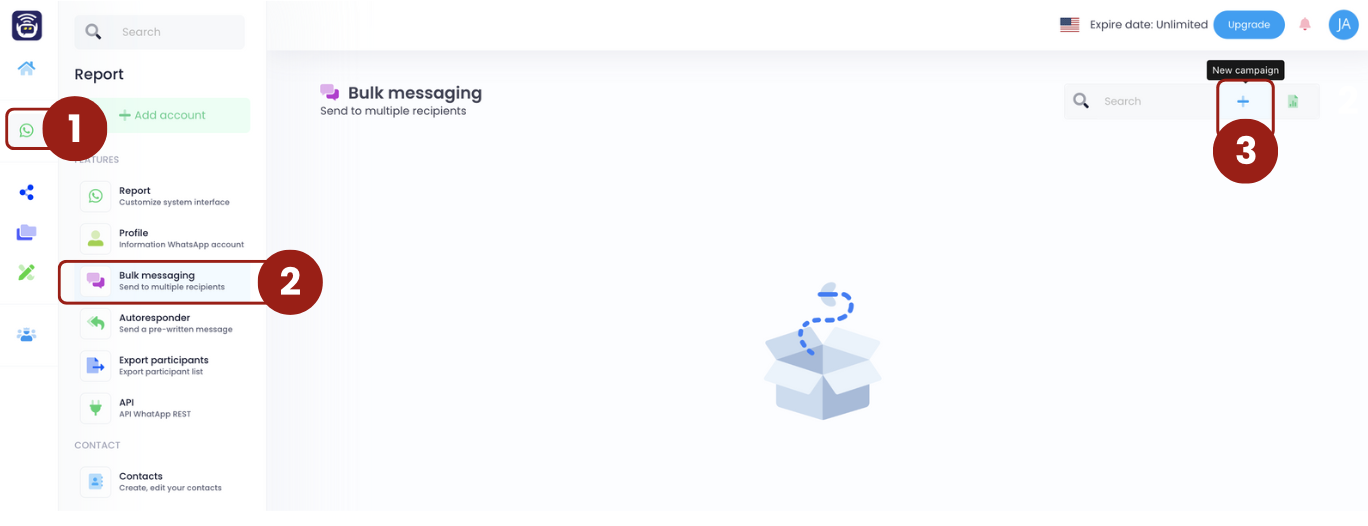
1. Click Whatsapp > 2. Click Bulk Messaging > 3. Click + Icon (New Campaign)
CREATE YOUR WHATSAPP CAMPAIGN
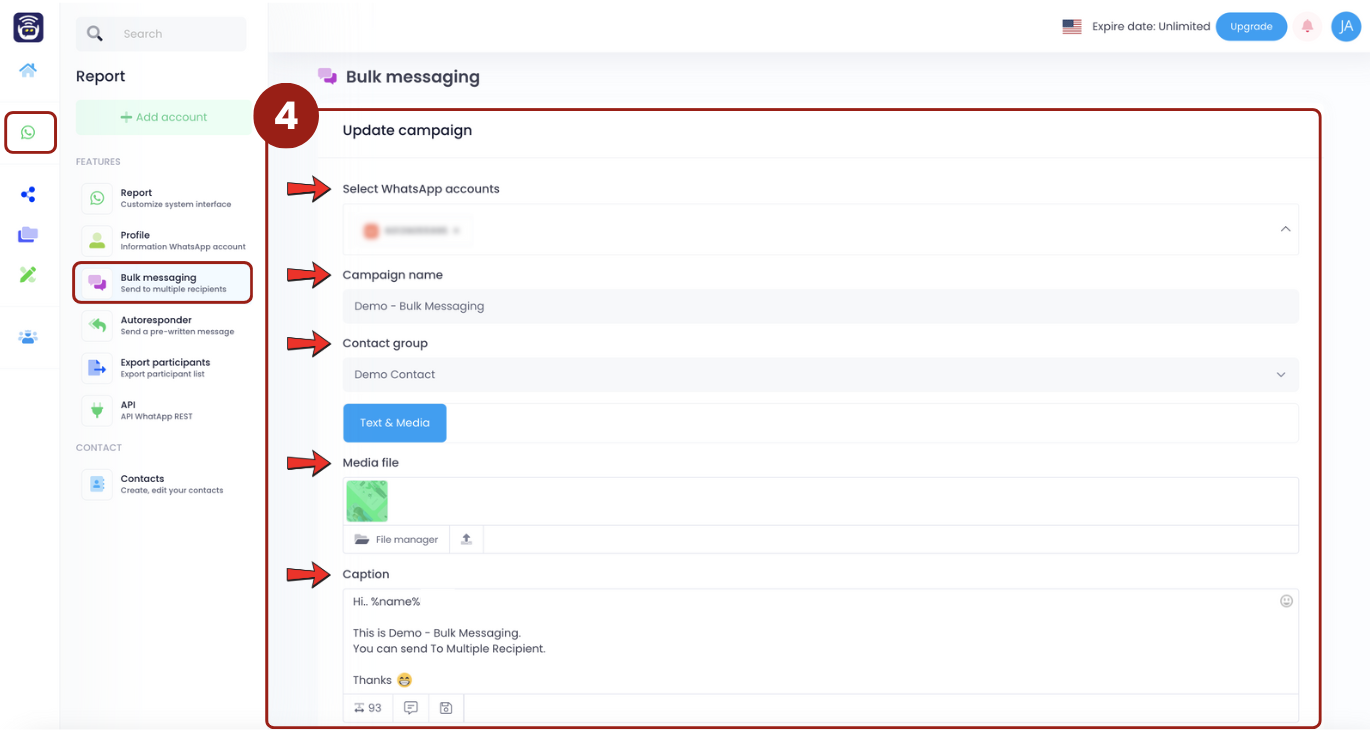
4. Update Campaign:
> Select Whatsapp Account:-
> Campaign Name:-
> Contact Group:-
> Media File:-
> Insert Your Caption (Messages):-
While Elontel helps you send bulk messages and automate responses using your own WhatsApp account, it’s important to follow WhatsApp’s terms of service. Misuse, such as spamming, sending unsolicited messages, or violating WhatsApp's policies, may lead to account suspension or banning. To avoid this, make sure your messages are compliant with WhatsApp's guidelines and are sent to opted-in contacts only.
SCHEDULE YOUR POST
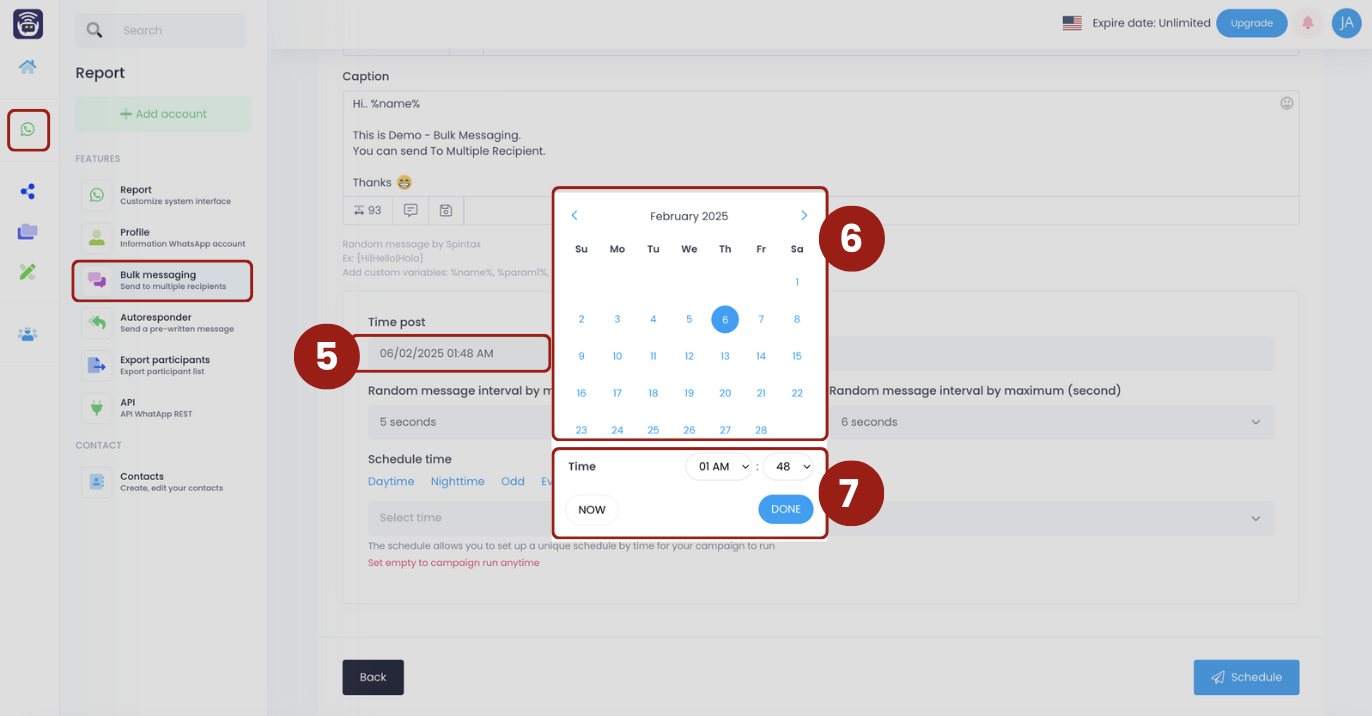
5. Click Date & Time
6. Choose Your Date
7. Select Your Time To Post
(Please spare 2-5 minutes from your current time. To make sure you have enough time to set random message interval by minimum/maximum (second) settings.
> Done
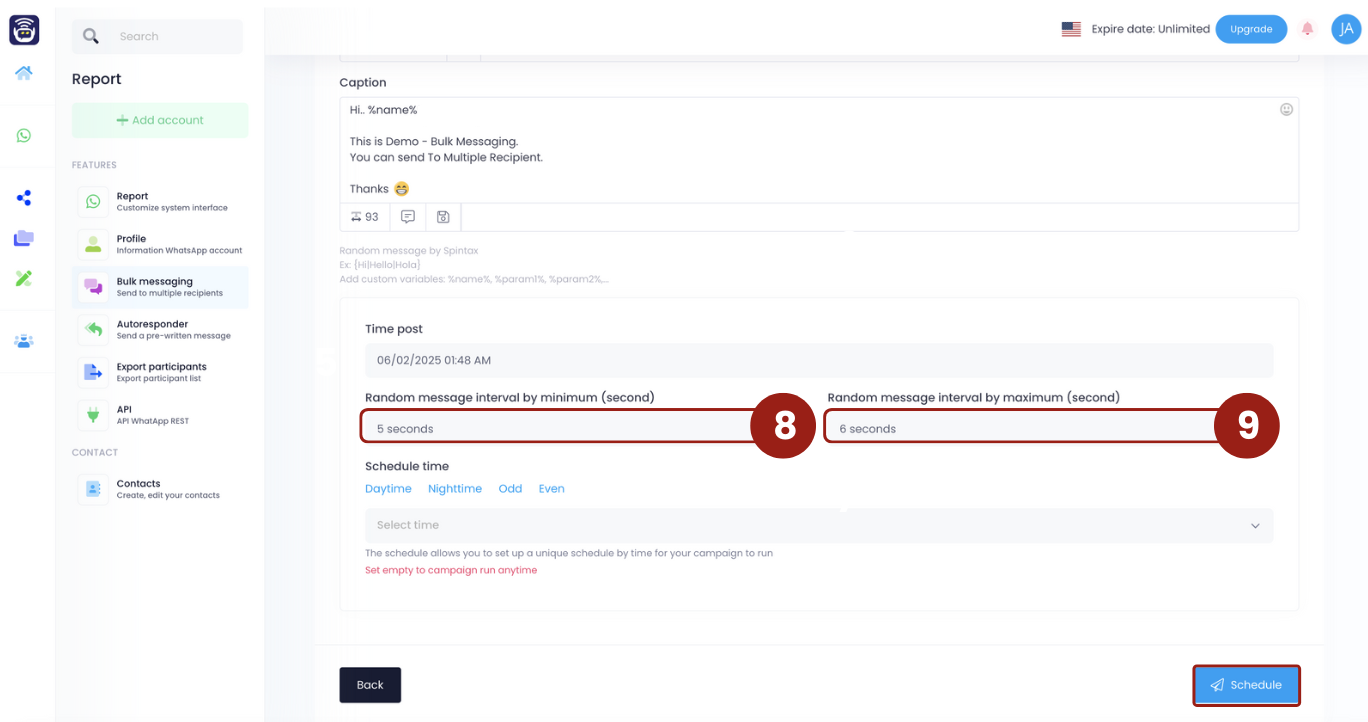
8. Select Random message interval by minimum (second):
Example (5 seconds)
9. Select Random message interval by maximum (second):
Example (6 seconds)
Random message interval by minimum/maximum (second):
Here’s a rough suggestion guideline for sending messages in a campaign:
For fewer than 1,000 numbers:
You might try reducing the interval to speed up delivery. Consider testing an interval of 2 to 3 seconds per message. This can help deliver your campaign faster while still being cautious.
For more than 1,000 numbers:
It’s generally safer to use a slightly longer interval to avoid triggering any rate limits or spam filters. An interval of 3 to 4 seconds per message might be more appropriate.
Additional Tip:
Before fully committing to new intervals, test them with a small batch of numbers. This helps ensure your messages are delivered reliably without any issues.
YOUR BULK MESSAGING STATUS
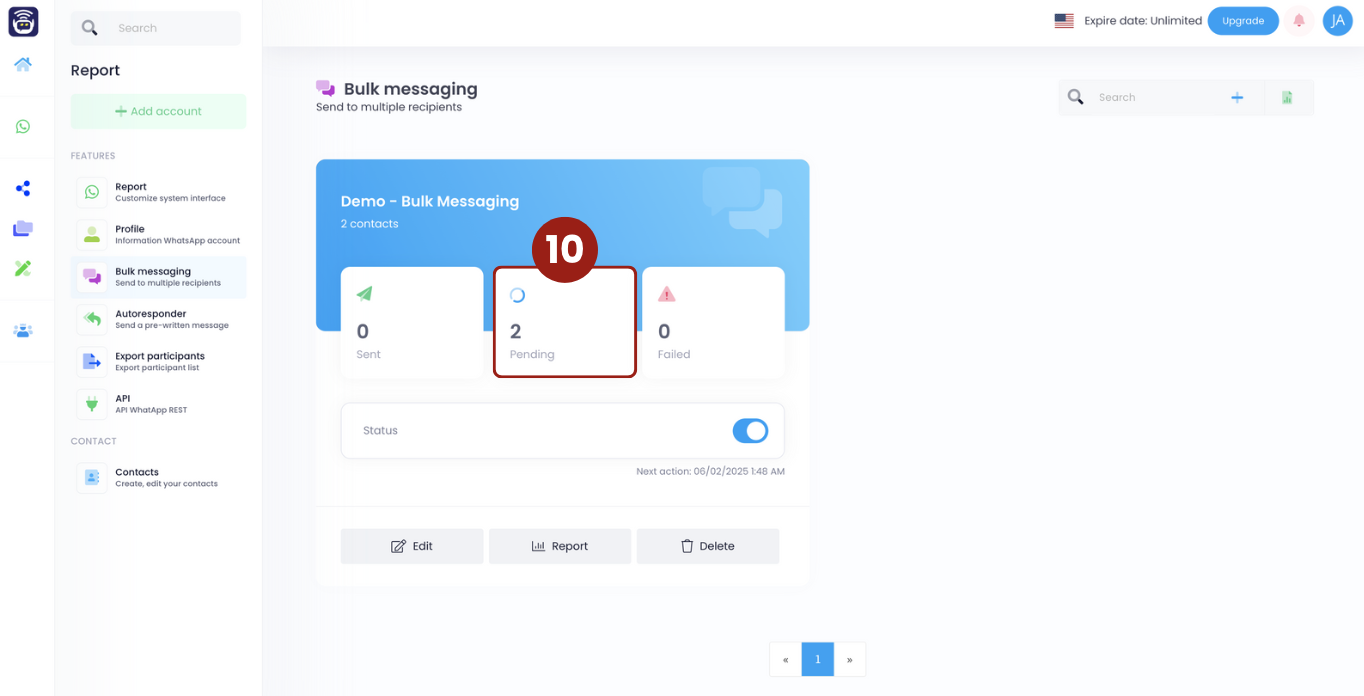
10. Wait until your Pending Status Changes
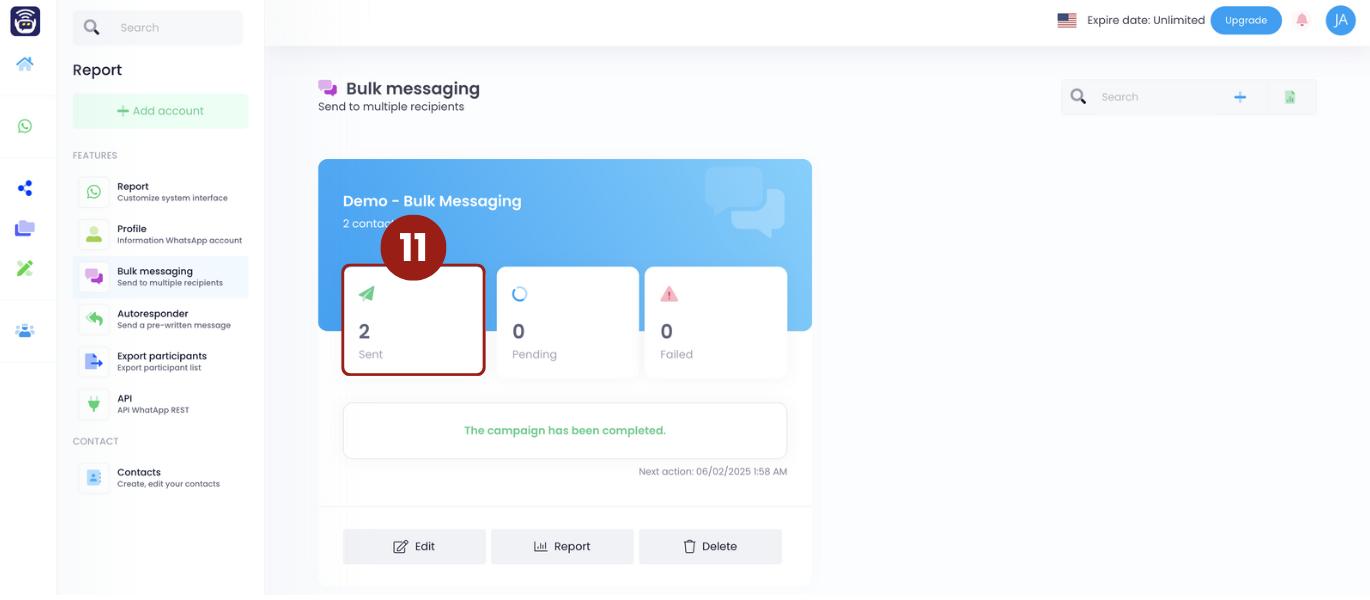
11. Your status changes from Pending to Sent. The status depends on the total number of phone numbers and the set time interval.
DO'S & DONTS
- Please Test Your Campaign To Your Number First. (First time campaign)
- If you're facing issues when scheduling your campaign, please log out and log back into your WhatsApp account. - Click Here
- If your account Whatsapp is banned - Click Here
NOTE:
Please avoid using the same WhatsApp account to run your campaigns at the same time. Imagine one postman expected to deliver mail to different states simultaneously—it just isn’t feasible. Instead, consider setting up shift schedules, such as running one campaign in the morning and another at night.
Additionally, if you have thousands of numbers to blast, keep in mind that each message is sent with a short time interval to ensure proper delivery. This means the process will take some time, as messages aren’t sent all at once.
Blog
|
05-02-2025
Recent Post
See First
Blog
|
05-02-2025
Log out
Blog
|
05-02-2025
Autoresponder
Blog
|
05-02-2025
File Manager
Blog
|
05-02-2025
Import Contacts
Blog
|
04-02-2025
